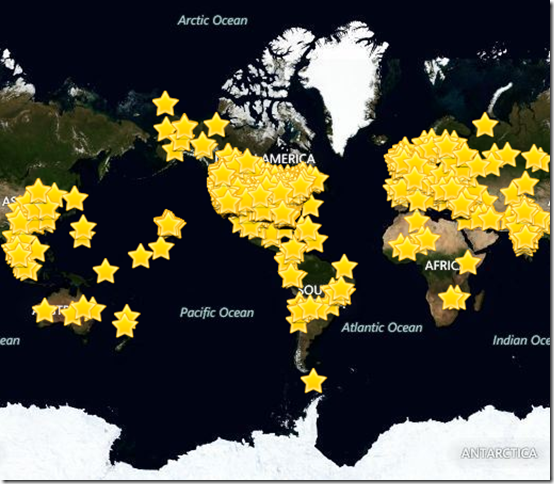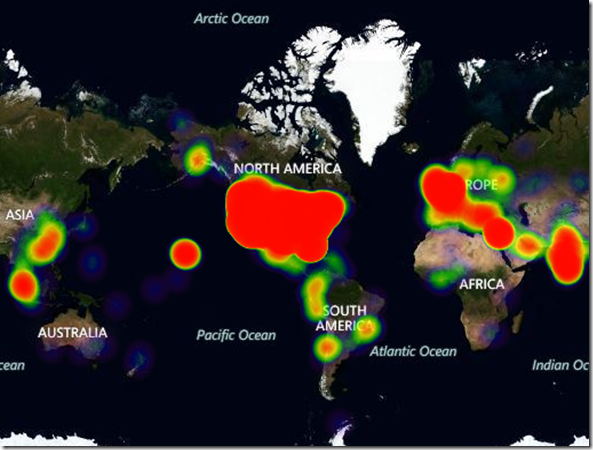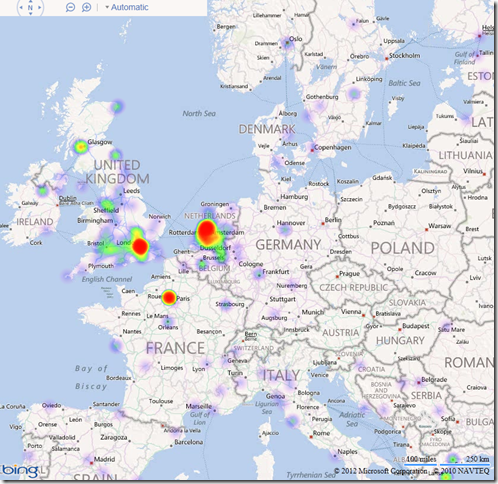10,000 Customers and growing!
When you’re the company that powers someone’s Windows Cloud Servers, well they want to know a little more about the company they’re working with. I’m pretty open about Applied Innovations so I have no problem answering the questions that come up from new clients when I get asked.
In fact, one of the most common questions I get is:
“So, how many customers do you have?”
My Response:
“Over 10,000 Customers”
That starts to seem pretty amazing.. So they’ll dig in further..
“Jess, I know your company is based in Boca Raton, FL. I know you have Datacenter presences in California and Miami, but where are your customers located?”
My response is generally:
“Well, we’re a company with a global customer base but our clients are predominantly based in the U.S. and the bulk of those are East of the Mississippi river with the remainder spread across the globe and throughout the U.S. and generally concentrated in all of the major cities (NFL cities if you will).
It’s a pretty good answer and fairly accurate. But always leaves me wondering… what does that look like? It’s one thing to say that but how can I back that up? A picture is worth a thousand words afterall.
How to visualize your clients
I know many businesses like to create pinboard maps with little flag pins in the cities for where they have customers. That’s great when you have a few dozen clients or a hundred or two …. but with 10,000 customers, I don’t have the time or the patience for that task but I do want to share a visual like that with you.. Fortunately, I have … THE CLOUD!
BatchGeo – Sticking 10,000 pins to the cloud.
In a nutshell, I’m going to do it in the cloud! In fact, I’m going to do it twice.
WIth the first go, I used a pretty cool service: http://www.batchgeo.com where all I had to do is upload a list of addresses and have it map them for me. Best of all, it’s free for up to 2500 addresses and only $99 a month if you want to use their pro features that allow you to save images as PDF’s and in hi-resolution printable formats and supports up to 15,000 addresses. I used the pro version and it still took nearly an hour or so to put this together but just think how long I’d be sitting at the board sticking pins in cities otherwise!
The downside to using Batchgeo is that it seems you can’t download geocoded data and if you make any changes it runs the geocoding all over again and it took a fair amount of time to run that, even the second time around. But if you have a small dataset I’d recommend trying it out.
Mapcite – the Hybrid Cloud approach.
Now don’t get me wrong. a map with a bunch of stick pins in it, is pretty cool and the ability to print that in high resolution is also pretty cool and I think batchgeo is a great solution for almost everyone. But I wanted a translucent heatmap overlay on my map. The difficulty here was that the options were pretty limited because I wanted something that could geocode the addresses (BTW, geocoding is the process of converting addresses to latitude and longitude) and create the translucent heatmap. Oh and let’s not forget, I want it to be FREE! I managed to find mapcite who offers both a cloud based option and an excel plugin option that leverages BING maps in the cloud (batchgeo uses Google Maps, FYI).
Unfortunately, I’m not able to do hi-resolution printouts but I’m able to create some pretty cool screen captures all the same.
You can get mapcite from here: http://www.mapcite.com/mapcite-excel-addin.aspx and a couple notes:
- You’ll need a Bing maps API key
- You’ll need to make sure your default browser is IE9 or higher since it relies on that.
- It does work with Excel 2010 64bit!
What’s great about mapcite though is that you’re able to really drill down, all the way down to street level if wish!
10,000 Customers visualized
if you made it this far, you’re wondering, great Jess, where’s the picture? Show me the money! So here you go…
First our customers are more than just a pin to us, they’re stars:
(I should point out the batchgeo image looked pretty similar)
Next, Here’s our customers in a heat map across the globe
It’s not really surprising to see so many customers in South America, Europe and Asia considering that our primary datacenter is in Miami and it’s a major connectivity hub and is one of the top connected cities in the world!
So here’s what it looks like zoomed into the continental United States, with a little of Canada and Central America thrown in for good luck
So there you have it
That’s what our US customer base looks like. We’ve actually moved well west of the Mississippi River and have a surprising number of customers based on the West Coast today as well. I think it’s pretty obvious from this graph that we’re not only growing our customer base but our geographic reach is definitely expanding as well!
In fact, here’s a peek at a zoom in of part of Europe:
I hope this blog post was interesting, I hope you have a little better understanding of Applied Innovations and our demographics and I hope the tools I mentioned in this post will be useful to your own company. I’d love to hear feedback and if you found this post useful, I’d really appreciate it if you tweeted it, liked it and +1’d it.