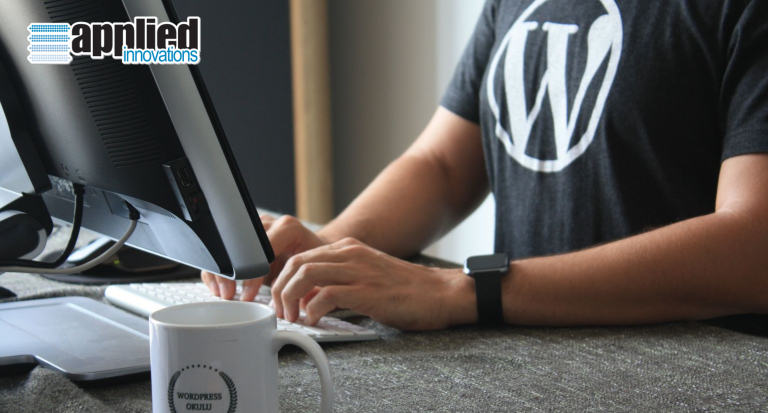
20 Leading WordPress Plugins for Business Websites
Building a great WordPress website involves a combination of branding, skill, and a choice stack of plugins. WordPress is a website building platform, and like any building platform, the baseline product is only the beginning of what you will eventually build. When it comes to designing your website to be strong, functional, and appealing to clients, it’s best to think of WordPress like a Lego table. At its core, your WordPress website is a location – a place where you can build all the features that actually define the brand and functions of your business. The plugins are the lego pieces you choose to build with and the final product is how you build those pieces into something unique.
This means that every WordPress site is built from a stack of plugins – a combination of functions and controls that allow you customize, secure, and manage your website beyond the basic WordPress features. You can expect to need upwards of 15 plugins – some businesses have closer to 50 in all – to make your website look correct and do everything it’s supposed to.
Today, we’re spotlighting 20 of the leading WordPress plugins that are essential or extremely useful when building your business website. From SaaS to e-commerce to lifestyle blogging, we strongly advise the use the following top WordPress plugins for business website design.
1. Sucuri – Website Security
Every WordPress website needs at least one security plugin. Baseline WordPress is highly accessible – great for testing but not great for defending the data of the company and clients. Sucuri is the number one recommended WordPress security plugin. Sucuri provides a wide range of robust security measures known to be vital defense against common website attacks. The plugin resists DDoS and filters traffic with a reverse proxy. It constantly scans for malware and removes it if located. If anything does go wrong, you will receive a helpful alert to take action immediately.
2. MemberPress – Member Account Features & Management
Basic WordPress accounts are exactly that: basic. They have minimal features or security – sorting accounts only by their tiered site management privileges. MemberPress is the go-to plugin for expanding your member features on a WordPress business website. With MemberPress, you can make user accounts much more feature-rich and secure at the same time. You can refine security settings according to user identity and allows you to more tightly manage your memberships. Conveniently MemberPress also integrates and helps to secure payment gateways including Stripe, PayPal, and Authorize.net.
3. BackupBuddy – Automated Backups and Site Migration
Every web server needs a backup and recovery system in place. Backups are saved copies of your website – every file in the entire WordPress structure – so that if anything happens to your server, the entire site can be reloaded from the backup. As data changes with updates and regular customer activity, regular backups are needed to keep your website current.
BackupBuddy is the most trusted WordPress backup plugin in the marketplace with a simple yet essential list of features. BackupBuddy takes backups, can schedule regular automated backups, and stores your backups in a safe cloud location so that if anything befalls your web server, the backups are safe. It also has a handy malware scanner to alert you if one of the backups has gone from ‘green’ to ‘red’ in terms of safety, warning you to purge the site and – if necessary – load from an older, malware-free backup.
BackupBuddy’s backups can also make it extremely easy to migrate your site from one server to the next.
4. Slack – Integrated Communication
Most business professionals today are familiar with the Slack communication platform. Slack is most often used for internal business communications but it can also be used as an instant-messaging platform for customer service. Naturally, this common and effective software is also a great program to integrate into your website. Enjoy the familiarity of Slack as your WordPress site’s internal chat platform.
5. Live Chat – Live On-Site Messaging
The alternative (or sometimes addition) to using the Slack plugin is Live Chat – as simple and effective as the name suggests. Live chat is your standard WordPress chat integration. When you see a bubble dialogue in the lower-right corner of a website, it is very likely the Live Chat plugin at work.
On the back-end, live chat functions in a familiar management-friendly way. Those employees manning the business side of the chat can carry on multiple conversations, manage an automated admin chat dashboard, and prep customized offline messages when live chatters aren’t available. Live Chat includes a fairly long list of essential chat features to explore for providing online customer service and on-site communication.
6. WooCommerce – Ecommerce Extension
If there is one leading plugin that provides e-commerce features to a business website, it’s Woo Commerce. This large, trusted plugin is a platform in its own right, built to perfectly mesh with the WordPress infrastructure. Add a store, customize your marketplace and product details, and choose modules inside Woo Commerce (or made-to-pair plugins) to specify exactly how you want your e-commerce store to function.
7. EasyAzon – Amazon Affiliates Manager
For business websites that rely on Amazon affiliate links, EasyAzon is a must-have plugin. This plugin streamlines the process of embedding Amazon affiliate links throughout your site. It supports ll ten Amazon affiliate programs worldwide and includes a wide set of buttons, widgets, and image links to choose from for your link-embedding purposes.
8. WP Forms – Easy Online Form Builder
Most websites need forms – often for a variety of purposes. Subscribing to a newsletter, filling out a survey, or booking a service all require site visitors to fill out an online form. WP Forms is how this is done with WordPress. WP Forms often tops the list for necessary plugins added to any business website. The simple design allows for an extremely wide selection of uses and form designs that can quickly be customized to your business purposes.
9. RafflePress – Giveaway Builder & Manager
Will your business be hosting raffles and giveaway events? If so, then RafflePress is a fantastic tool to have on your side. The RafflePress plugin creates an easy drag-and-drop interface to design any raffle and email campaign you want. It incentivizes users to get involved in social media – where giveaways are often announced and hosted, and helps to spread the word about your giveaways quickly.
10. Constant Contact – Email Marketing
For business websites interested in running email marketing campaigns and newsletters (as most are), Constant Contact is the leading email plugin. Starting with beautiful email templates, you can build any number of attractive and well-designed emails to send to your website customers. Constant Contact is designed to work well with lead generation plugins that may curate your email list – like WP Forms and OptinMonstere – which we will be covering further on in the list.
11. WP Rocket – Site Speed Optimization
No WordPress site is optimally fast to begin with, especially as you build your stack and body of content. WP Rocket is the industry’s leading solution to clunky pages and slow load times. WP Rocket starts by enabling all your toggled-off optimization options like gzip compression, caching, and pre-loading. You should also manually switch on lazy-loading images which prevents images from slowing down your site.
12. OptinMonster – Lead Saver Pop-Ups and Slide-Ins
OptinMonster is a lead-saving plugin. It has a cornucopia of pop-up and slide-out graphical methods to catch users just before they leave your website or navigate to a new page. These features allow you to customize your business website in a way that builds subscribers, members, and customers even when website visitors continue their search and website navigation away from the conversion funnel.
13. All in One SEO – Improve On-Page SEO
There are two types of SEO: technical and written content. Technical website SEO involves page optimization and metadata – which is exactly what the All-in-One SEO plugin was designed to do. Streamline your technical on-page SEO methods by generating meta tags, creating a sitemap, and connecting your site to the Google Search Console. It will also help you optimize for integrations like social media and Woo Commerce.
14. Easy Appointments – Appointment Scheduling
Does your business sell or book appointments with experts? From doctor visits to repair consultations, the ability to quickly book with clients can be essential. Easy Appointments does exactly that – it makes appointment booking easy. Enjoy date and time configuration, support for multiple staff and services, and embed your own booking forms along with a wide variety of other appointment-supportive features.
15. LearnDash – Online Learning Tools
For websites that offer online lessons, LearnDash is your go-to plugin tool. LearnDash streamlines the online learner experience and simplifies the technical steps of your course development. It comes with a learner’s login page that you can brand and helps you to determine which users are capable of accessing individual learning content.
16. Uncanny Automator – Make Plugins Work Together
The Uncanny Automator sounds mysterious, but really it’s an optimizing plugin. Because plugins are developed by many different teams for a variety of purposes, Uncanny Automator helps make all your plugins work together in one unified business website design.
17. Insert Headers & Footers – Exactly What It Says on the Box
If your website design involves headers and footers, this simple and easy-to-understand plugin has what you need. Trusted by many other sites, the Insert Headers & Footers plugin does exactly what it says on the box: it lets you insert and customize your WordPress site’s header and footer design.
18. GetSiteControl – Widget Tool Kit
WordPress sites are often customized by the widgets available to customers and back-end website managers. Where you want a widget, the GetSiteControl plugin likely has the tool you’re looking for. This single plugin includes widgets for chat, subscription, promotions, contact, share, follow, email, and many more widgets to insert in exactly the right places in your website design.
19. AdSanity – On-Site Advertisement Manager
Ads are a common necessity for many business websites and, naturally, you want as much control over your ad appearances as possible. AdSanity turns default banner ads into a controllable user experience in which ads are included. Not only can you decide which ads appear and how they are presented, but AdSanity also comes with its own analytics platform to help you study the results and click-throughs of your ad presentations. Ad rotation increases response rate and ad selection can ensure that you show the right ads for each page design.
20. CSS Hero – Easy Page Editor
We saved one of the best for last: CSS Hero has long been touted as one of the top plugins for pure WordPress site customization. CSS stands for Cascading Style Sheets and is the primary way that website HTML pages (as are used with WordPress) are visually designed. Take control of your website’s appearance with a combination of graphic-design interface and editable CSS code modules. It is considered the best plugin to create unique websites within familiar themes.
—
Designing a strong and compelling WordPress business website takes a robust stack of plugins – chosen and installed with unique configurations for your site design. For professional guidance in which plugins to choose and how to optimize them for your business website, contact us today!
