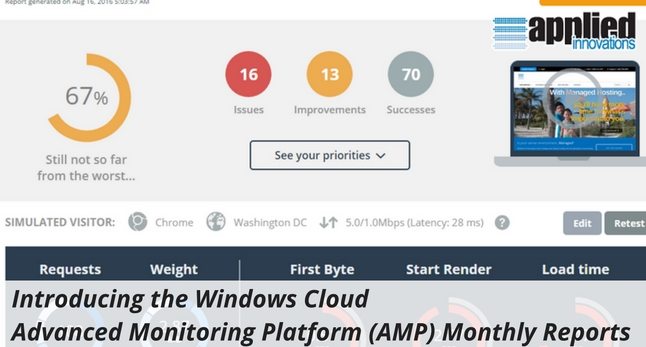
Introducing the Windows Cloud Advanced Monitoring Platform Monthly Reports
Yesterday I blogged about our new “Executive Summary Report” which for most businesses provides the ‘right-sized’ amount of information on their service and what if any follow up actions need to happen but for many that are technically inclined they want to see more data. Well, for those of us that fit that mindset I give you the Advanced Monitoring Platform’s “Monthly Report” (AMP).
Here’s a look at the table of contents for a demo client
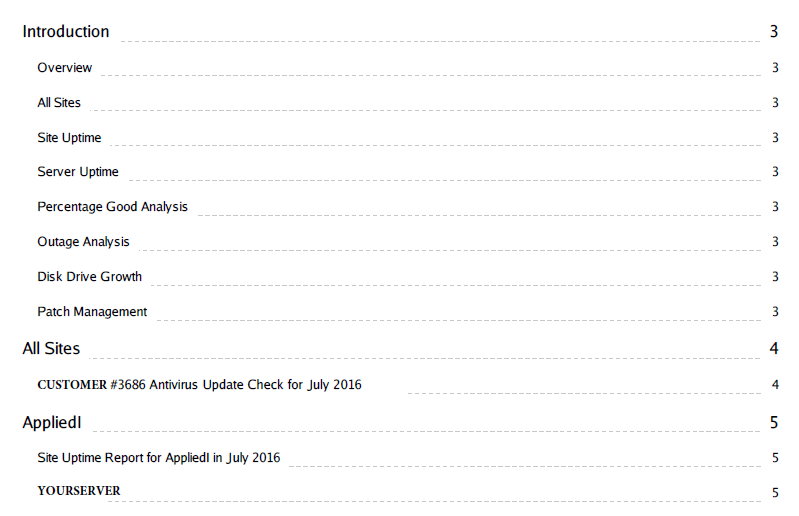
I thought it would be useful if we looked through the different sections and gave a few screenshots and discussed the important of those sections.
The Managed Cloud Server Reporting Overview
In the overview it talks about the different parts of the report and why they are important to your business and why we’re monitoring them.
Managed Cloud Server Reporting – All Sites
AMP was built with the concept that you would have multiple servers in different geographic locations or different datacenters or even different clouds so each site would refer to a physical site. As you may be aware, Applied Innovations offers managed private cloud and managed public cloud services including managed azure support where if you wanted your servers to be in one of Microsoft’s Azure datacenters we could deploy them for you and manage and maintain them as well. In fact, as a Microsoft CSP 1-Tier partner we’re able to not only be your point of contact for support but also manage the billing relationship for you as well.
Here’s an example of the 30 day Antivirus review you’d see in AMP’s monthly report.
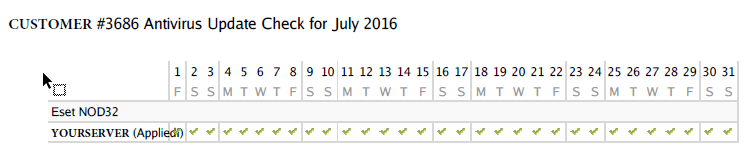
You can see this client’s antivirus checked out every day as fine. If there was a detected virus, if the updates of his antivirus throughout the day didn’t happen or if there was a problem performing a scan those green checkmarks would be red x’s immediately alerting that there was an error.
Managed Windows Cloud Monitoring – Uptime Report
In this report we give you a snapshot of the services we monitor on your server and how they performed. In the below report you’ll notice two issues happened in July. The server had a disk space issue for a good part of the month and a memory issue for all of the month. You’ll also notice one of the checks was marked as overdue, that’s because it hadn’t been resolved in a timely manner. You see the most common issues we find for our clients is that they don’t provision their servers with enough diskspace or memory in order to save on costs, this can have a drastic impact on your business’s application causing performance issues or even outages and data loss. With monitoring like this, every 5 minutes we’re checking your server to make sure performing as it should and in the event it’s not we’re immediately notified and one of our administrators logs in to take a look. In cases where an upgrade is required we’ll contact the client and request their permission to perform the upgrade. This client opted to not perform the memory upgrade but did eventually increase diskspace. Even though the recommendation (and the reporting) both showed they needed the upgrades.
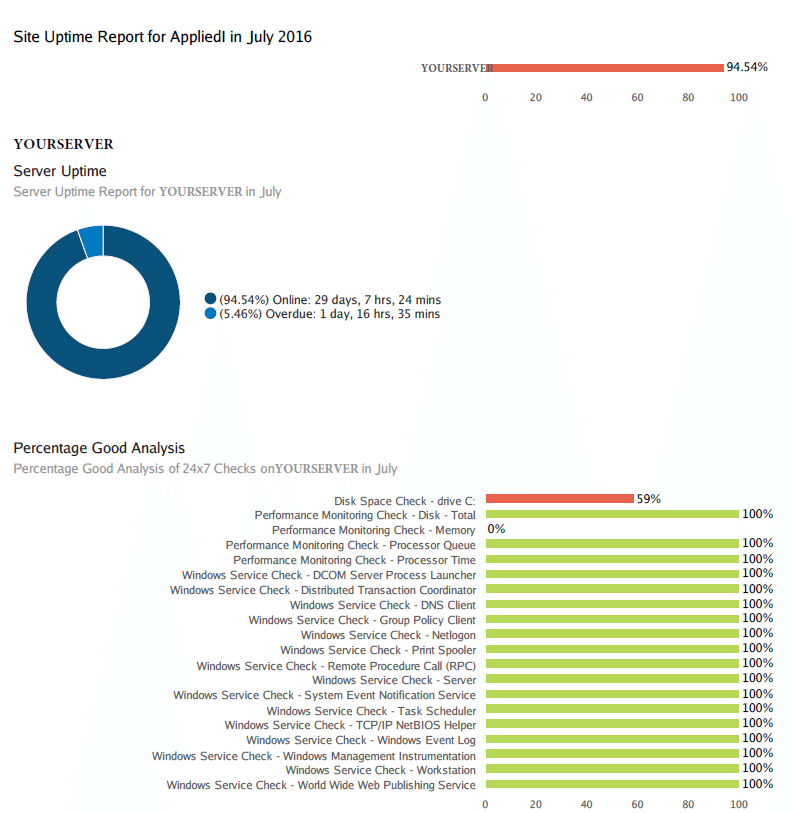
The uptime reporting doesn’t stop there though. We also monitor the event logs for any critical event (that classic cpu, memory and disk monitoring would miss out on), check for failed login attempts, do daily vulnerability checks and report on any outages.
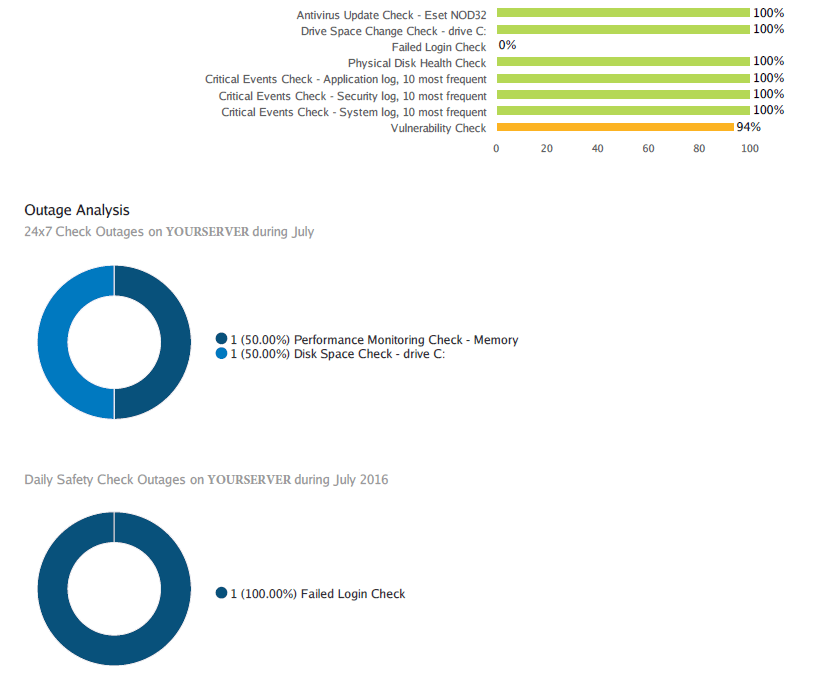
But we’re still not done, we’re going to show you the performance of your server over the past 12 months and any issues that came up so we can look for trends and anomalies.
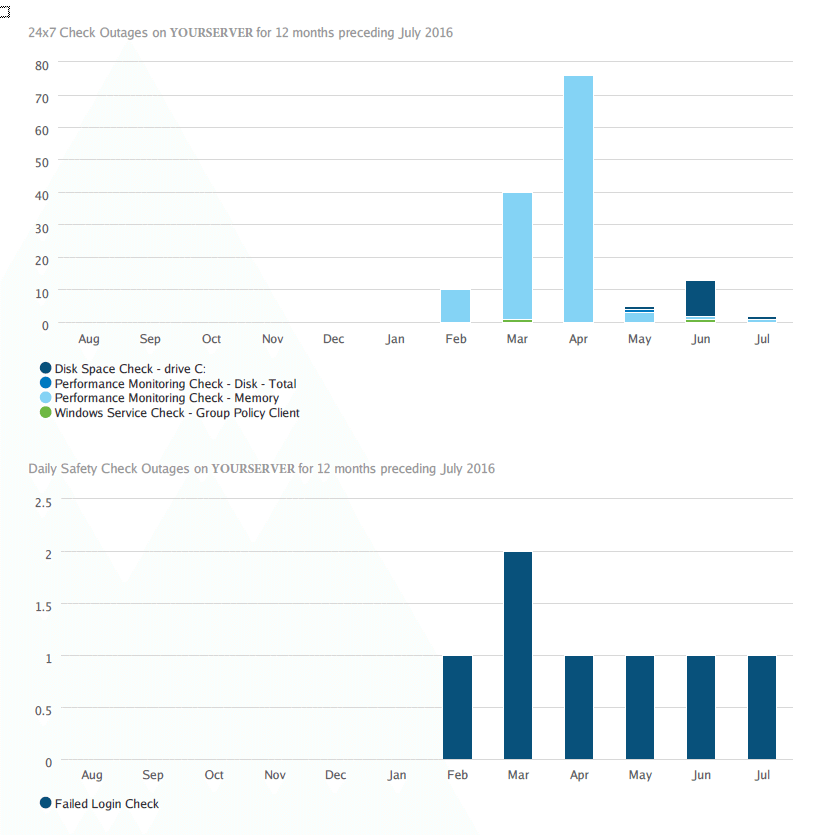
Then we’re going to report on resource trends based on daily, weekly and monthly changes like the below. Now we’re monitoring all of your resources
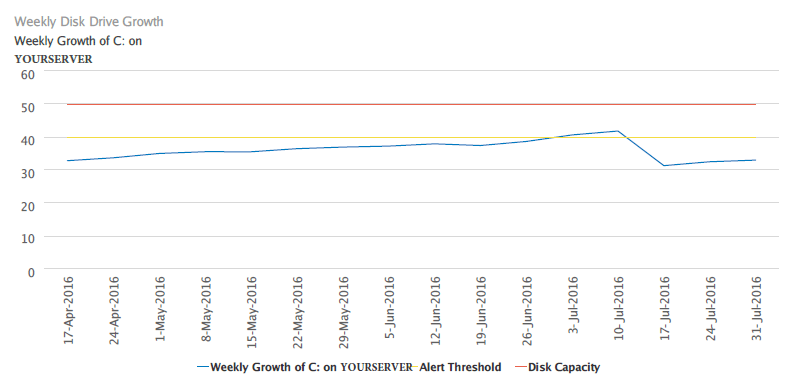
Windows Server Monitoring – Patch Management
Lastly we’ll touch on patch management. Our team is able to schedule the day of the week and the time that patching happens on your server and then leverages the AMP platform to install the patches automatically and also performs patching manually when necessary. In the monthly report you’ll get details on which patches were installed:
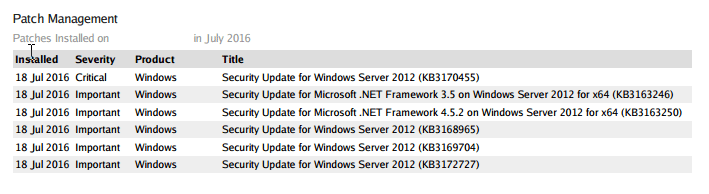
And if any patches are missing what they are:
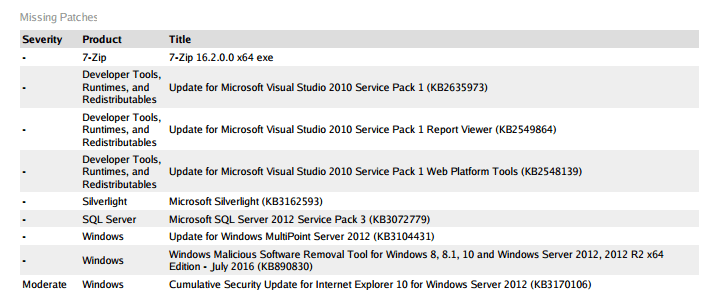
And what’s especially interesting here is that we’re not only checking Windows Updates patches (The norm for managed hosting these days) but we’re checking on any 3rd party software that might be installed on your server as well.
What else is there?
Now that’s not everything that’s monitored, reported or addressed as part of our managed hosting offerings but it’s a pretty good monthly snapshot for our clients (that want the gory details) on how things are performing and how they’ve been performing over time. Here’s something else though, what about if you had real-time access to your reporting and didn’t have to wait until the end of the month to know what happened but instead could log in and see it for yourself? Yeap! That’s available too. You just have to ask your account manager for access.
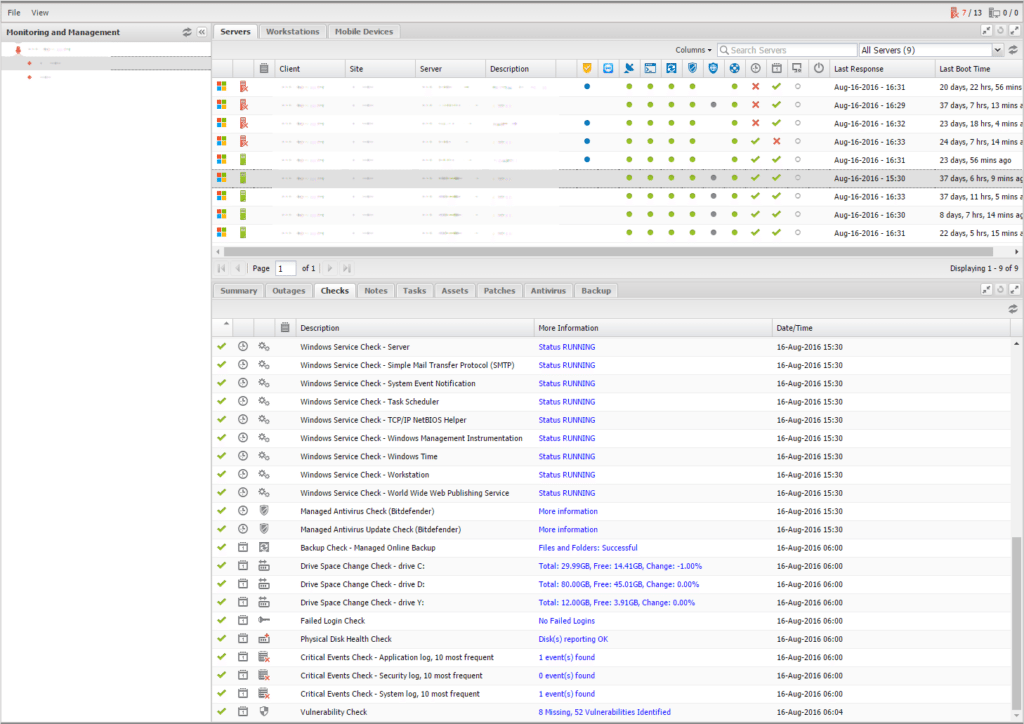
From here you can even get more information on resource utilization:
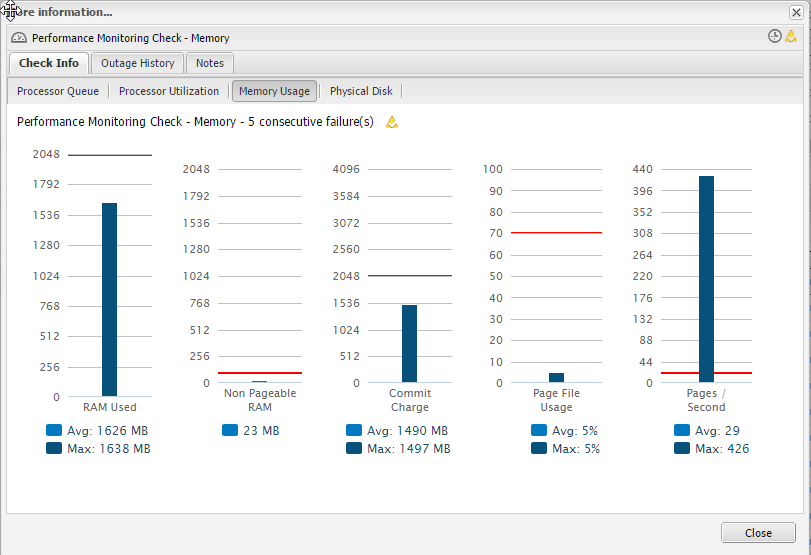
(oh and if you’re wondering, that server could use a memory upgrade)
Now the Advanced Monitoring Platform (AMP) has a lot more functionality and features than I have touched on here but hopefully this gives you a good idea of just how powerful of a tool it is as it’s only one of several tools we use for similar monitoring and reporting for our managed hosting clients. In fact, this particular system does 5 minutes, 15 minute and daily monitoring and we have other systems we use for monitoring as little as every 1 minute and every 30 seconds depending on what’s being monitored.
What’s next?
Okay so those two blog posts cover the AMP platform and the monthly executive reports our managed clients will be receiving moving forward. There’s a bit more happening though. In fact, we’re currently working on a solution that will provide web page load times monitoring and provide details as to changes of your website over time. Here’s just a quick snippet of what we’re hoping to announce in the coming weeks:
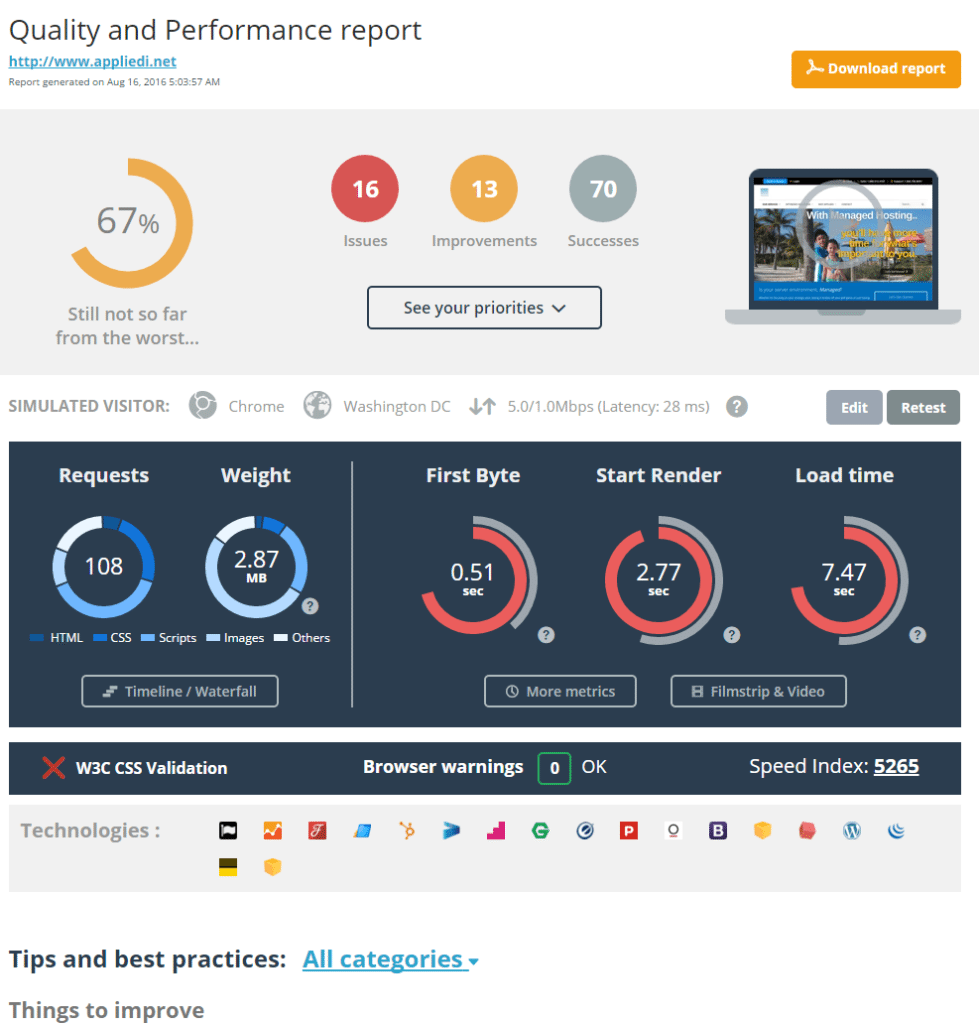
So if you’re interested in testing this out please speak with your account manager and they’ll tell you about it. For more than 17 years my team has striven to deliver the perfect managed cloud experience and we’re constantly working on improving our team, our processes, our services and the tools we leverage in hopes of delivering that perfect solution for you.
