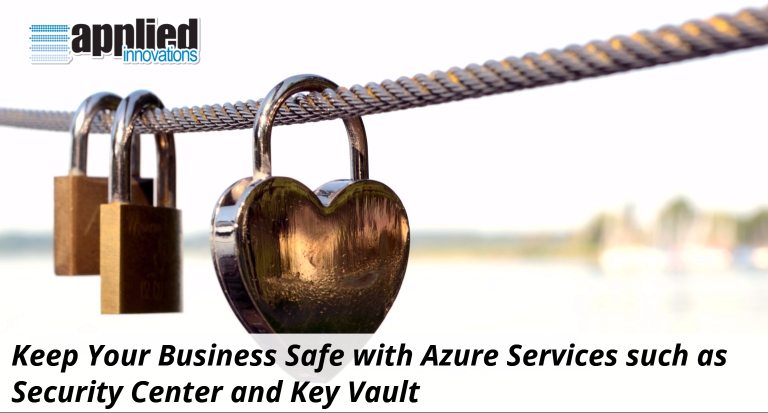
Keep Your Business Safe with Azure Security Services
Azure Security Center and services is one of the Azure services that businesses can use to make sure that they keep their company safe across multiple platforms and in multiple different situations. Here are a few of the benefits to Azure Security Center, including how you can leverage it to stay safe in a dangerous electronic world.
Try Out the Free Trial
It’s one thing to read about the features for security, but it’s something else entirely to see how it works when it combines with your business system specifically. That’s one of the benefits of the Azure Security Center since you’ll be able to try out the free trial and get hands-on experience with using it all.
Unified Security
One of the advantages to using something like Azure Security Center is that your security will be unified across all of your different mediums. This includes everything you have that’s on-premise, as well as everything that’s on the cloud. This will all happen automatically, and you can do manual control for everything at once at any time as well.
So, for example, if you have a new security policy you want to implement without needing to do so continually for each part of your business, or without the need to figure out how to make it all happen on hybrid workloads, you can do this with Azure Security Center.
The Ability for Speedy Reactions
Your ability to respond instantly to threats is often going to be a major determiner of the result that you get at the end of the day. A major advantage with Azure is that they have complex analytics as well as the Microsoft Intelligent Security graph to help guide you when something happens. The system uses machine learning to handle covering for loopholes that might appear in various systems. It also aids in helping you keep tabs on your systems and networks, as well as the cloud.
Full Access and Interactivity with Relevant Security Data
Trying to find and make sense of all data related to the security of your business can be a daunting task. Many who turn to Azure do so specifically in order to get help making sense of this task through means of using the system to gather all relevant security data in one place. It’s also possible to search for specific pieces that you need.
As an all-inclusive system, there’s the additional capability there to also analyze any of it in order to gain insights into how a particular event occurred, where vulnerabilities are, and anything else you want to understand. This includes getting information about firewalls and from partners related to Azure.
Containing Potential Dangers
The truth is that if you really want to remain safe from potential electronic threats online, you need an active approach due to the fact that these threats adapt so fast to countermeasures. This is one of the things that Azure can help you with, generally. The service makes it so that malware is blocked in a way specific to your particular workloads. Anything that you don’t want to get inside your system can be kept out by means of machine learning and using the right application controls.
Another way Azure accomplishes this is by making it so that Azure virtual machines have limited access to ports regulating management. That way, traditional brute force attacks, which just try to gain access by going through every possible combination of a passcode or other means of entry, have a highly limited effectiveness. The same goes for denial of service attacks and others that try to cause damage through a network.
Multi-factor Authentication Features
Multi-factor is all the rage these days in terms of what security experts are saying is necessary in order to thwart active threats from those who would do your business harm or steal from you whether this is data, trade secrets, money, inventory, or whatever else. This has a number of advantages.
For example, the two expectations most people have for a security system is that it firstly keeps out who you want to keep out, and that it secondly lets in who you want to let in without a lot of extra complication and difficulty. This is one of the advantages of Azure Multi-factor Authentication because it’s still easy to use, at least partially because of the flexibility involved. For example, you can choose whether you want to authenticate through a text message, a call on your phone, or through mobile app notifications.
If you’re trying to let customers onto your site, you can let them make the choice about exactly how to gain access to their accounts on your system, for example. This way their accounts and their data remain safe, but they aren’t going to be turned off by the difficulty of getting into where they want to go.
Multi-factor Flexibility
Through Azure, you can use the Multi-Factor ability with packages like Office 365 apps and others like Dropbox, Salesforce and over a thousand others under the Software as a service umbrella. This gives you the ability to make sure that everything you do remains secure at the highest level while keeping your operation the same way it is. There are few things more frustrating than having to completely modify how you normally do your business online simply because you’re using some security system that doesn’t allow you to make use of easy apps that make your life simpler.
Key Vault
Key vault is one of those options through Azure that is also a boon to both protecting your data and ensuring that you’re compliant properly. You can make use of encryption keys using this feature, and you don’t have to wait a long time to implement them either since you have the ability to create the keys and then import them wherever you want in just a few minutes. Plus, you won’t have to worry about doing a lot of oversight and a management for the key vault in terms of configuration or the long hours of maintenance that such a system often requires in order to make sure that it’s operating completely normally and that nothing untoward has happened in between checkups.
This is because Azure handles the patching and maintenance for you. There’s also plenty of separation between the apps and the keys which helps to close that potential liability. The automation is there for SSL certificates, and you can make it so that certificates self-renew without any additional input from you.
Being able to mix and match all of these different services is going to make it more likely that you’ll be able to get what you need based on your particular situation and the needs of your business. You’ll sleep easier at night knowing your business is safe if you stick with a security service that you trust.
It’s worth noting that you’ll obviously have to be already using Azure in order to take full advantage of the Security Center side of it. If you want to learn more about Azure Security Center, as well as the other services connected to it like the virtual machines, key vault, multi-factor authentication and other related topics, please make sure to contact us today.
