The Easy DNN Site Migrator–DotNetNuke Hosting Migrations Made Easy!
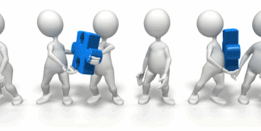 Let’s face it, switching hosting providers sucks! There’s no better way to explain it, it’s a royal pain and when you add an advanced web application like DotNetNuke into the mix it goes from hard to nearly impossible …. until now!
Let’s face it, switching hosting providers sucks! There’s no better way to explain it, it’s a royal pain and when you add an advanced web application like DotNetNuke into the mix it goes from hard to nearly impossible …. until now!
In the past when switching DNN hosting providers it would go something like this:
- You have to setup your new hosting account.
- Create your Database and Database User.
- Get A backup of your database from your current host.
- Upload your database backup to your new host.
- Get your Database restored at your new host.
- Download all your website files.
- Upload all your website files.
- Update your application settings.
- Tweak your web.config and database details.
- Set file permissions, folder paths, etc.
- Figure out some way to test your application and site to make sure everything is working before you move it.
- Pray that everything works and then fix whatever doesn’t when the hosting DNS switch happens.
All in, you’ve probably just lost an entire day dealing with moving files, opening support tickets and pulling your hair out. So it probably comes as no surprise why most people never switch hosting providers and when dealing with an application as powerful as DotNetNuke, you can multiple that pain even further.
This is why we created the Easy DNN Site Migrator, an easy way to migrate your DotNetNuke site to Applied Innovations and experience Always Available, Always Easy DotNetNuke Cloud Hosting, first hand.
The Easy DNN Site Migrator – What is it and what does it do?
The Easy DNN Site Migrator was built as a custom DotNetNuke extension that’s compatible with all version of DotNetNuke, Community Edition, Professional Edition and Enterprise Edition all the way down to version 3.3 or so (though we always recommend you run the latest build of DNN). You simply install the extension in your existing DNN website, copy and paste a little information into it and then it will automatically migrate your database and website files for you to your new Applied Innovations hosting account, update your database connection string, portal alias and restore your site on your new hosting account. It does all of this as an easy to follow wizard and within just 5 simple steps!
How Does It Work?
You can click on the thumbnail images on the Easy DNN Migrator page and walk through the simple 5 steps, or you can watch the short video below and see first hand as we migrate a sample DotNetNuke website from it’s current hosting provider to Applied Innovations! Total migration time from start to finish was just 9 minutes! That’s right, we went from a full day to just 9 minutes to migrate your DotNetNuke website with the Easy DNN Migrator.
How Do I Get This Easy DotNetNuke Migration Tool?
You sign up for hosting with Applied Innovations, it’s only compatible with hosting services from Applied Innovations (this includes shared hosting, cloud servers and managed hosting) and although it works best with our DotNetNuke Cloud Hosting offering, it can be used with any of our hosting services. In fact, because this is a brand new offering we’re also offering your first 3 months absolutely FREE! (As in $0.00) from the Easy DNN Migrator page.
