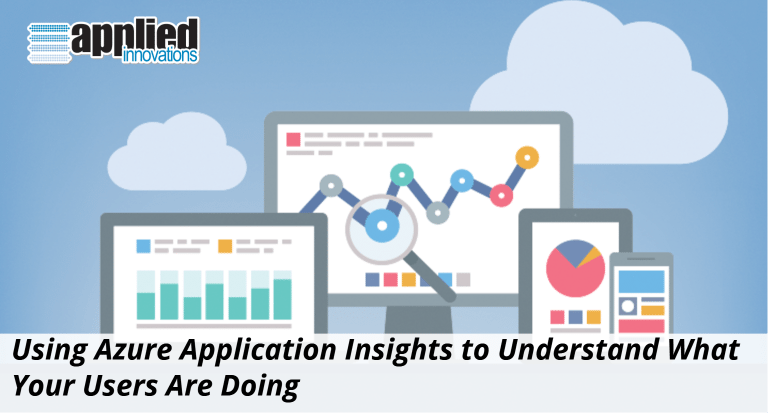
Using Azure Application Insights to Understand What Your Users Are Doing
The rate of innovation happening today on Microsoft Azure is incredible. Over the last year alone, they’ve added a lot of new features enabling a better understanding of what your business and customers do. One of the best of these features is Application Insights, giving you a window into how users interact with your business app.
While Application Insights isn’t new, Microsoft recently improved it to include more metrics on app usage, design methods, scoping out seldom used tools, and analytics designed for your company team.
All of these have a lot of details you need to know about, and they’re all easy to access in the Applications section in Azure Portal.
Here’s how to use Azure Application Insights to understand what your users are doing so your company stops operating on second-guesses.
Application Performance Management
One of the standard features in Application Insights is the performance management section that helps you look into making sure your apps continue working efficiently. Some of the key features here let you find out a technical problem before it gets worse:
- This section helps your developers understand what technical difficulties you have before finding out from angry customer emails. They’ll be able to check basic performance, where any technical failures originate, and new feature usage.
- Availability tests are superior here as well, giving you easy-to-read charts showing where and when outages occur. Azure sends an email to your developers when these failures take place. Your dev team can know about failures in real-time rather than hours or days later.
- The Triage section helps give more detail about how far-reaching a particular outage is. This way, your development team will know exactly what the failure rate is and whether you can wait to fix it or fix it now.
- Exception detection is easy to read, giving insights into whether a user became frustrated using one particular app feature.
Thorough Analytics
You’ll find very few analytics programs on the market as thorough as in Azure. In Application Insights, you’re going to find a whole section devoted to it and designed specifically like a search page.
Now you can query any metric you need rather than having to sift through numerous numbers and things all over the page.
Here’s why this is so advantageous:
- You can query exactly how many people use your app in another country, what time of day they use it, and what features they use.
- It’s easy to filter all your raw app telemetry into any fields you need to customize all your metrics in one view.
- Visualizations are stronger than ever, giving your development team a chance to visualize user insights with more immediacy. These can help a lot when you’re on the go and need a basic overview of what’s occurring with your new app.
- You’re able to export queries over to Azure’s Power BI program for even further refining of data.
Machine Learning For Smarter Alerts on Problems
Microsoft is a leader in using machine learning in Azure, which essentially makes the program smarter than anything else out there. As such, it’s able to detect anomalies, failures, and performance changes in real-time so you’re not in the dark.
Otherwise known as “Smart Detection” in Application Insights, you’ll receive instant emails alerting to these problems, so you keep up with customer demands. You’ll be told exactly what went wrong when it happened, and how many users became affected.
Knowing how these problems affect users is extremely valuable because you can address it to them personally to assure you have control of the situation.
Diagnostics for Possible Future User Issues
It’s just as important to analyze future use of your app by your most dedicated users. Through the diagnostics page, you’ll be able to look into lifecycle issues with your app going by what’s happened in the recent past.
Through this, you’ll gain metrics on how people may continue to use your app and how they might react if there are any future problems. More insightful diagnosis and detection is the key to stop problems early before they ever get worse.
Diagnosing User Issues From Within the Development Environment
You don’t have to separate metric insights from your development team. Thanks to efficient DevOps integration, those on the development side can easily gain insights into the operations side of your company.
Integration is a major plus in using Azure, which helps eliminate the need to meet in person to discuss specific metrics on your app users.
Developer and IT collaborations work even easier with the Applications Insight Connector for OMS Log Analytics. Now all departments can monitor the health of your applications and be able to detect what users are doing from every angle.
While these are the basics, the newest features take you further into seeing what users do to engage with your app content:
Users, Sessions, and Events
With these new tools added earlier this year, you’ll be able to define better who your daily active app users are. This can easily become confusing if you’ve only previously measured this based on events rather than more consistent usage.
Even more important to measuring sessions is seeing how many new features each user work with during an event. Doing so allows you to test which new features are making an impact and which ones aren’t. Getting this data in real-time lets you eliminate a feature you know isn’t very popular.
Through the users feature, you can also look at which countries bring the most active usage to your app. You’ll able to see which users are the most loyal so you can focus on them, including particular needs endemic to their own country.
Saving and Sharing Reports
Another outstanding feature in Azure is giving you the ability to save reports easily and sharing them across departments. Microsoft expanded on this by making it easier to save data using specific keywords for easier reference.
Through a convenient “Saved Reports” section, anyone can access this as long as they’re using Application Insights in Azure.
Using the Retention Tool to Keep Your Loyal Users
To show you how detailed the metrics are in Azure, the Application Insights section lets you use a user retention tool to help you focus on those who continue to stay loyal.
It’s sometimes more apropos to focus on the customers you have for app success rather than try to acquire all new users. Since you’ll already have granular metrics on what existing users do with your app, you can focus on making specific features more effective for them:
- The retention tool gives you an “overview” page showing you how many times existing users returned to use features you selected to track.
- To go further, they let you measure business events to see what motivates users to keep using your app features. What events keep occurring that persuades a user to keep depending on your app to solve a problem?
Digging deep like this is why Azure continues being a leader in understanding users better than anything else on the market.
Contact us at Applied Innovations to keep learning why Azure is so important for so many aspects of the business.
