WebMatrix: What Developers Need To Know.
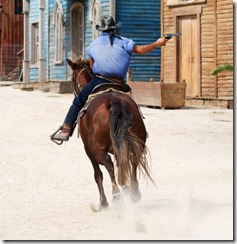 Like many hosting companies, Applied Innovations was started by some guy that made web pages and decided he could build the better mousetrap (or server as it may be). As much as I try to separate myself from development and design (I’m much better at hosting websites than designing them) I still love to do it and lately I find myself extensively using WebMatrix so I thought I’d share why today’s web professional (developer, designer, marketing agency, even the business owner that likes to build web pages) should be using WebMatrix.
Like many hosting companies, Applied Innovations was started by some guy that made web pages and decided he could build the better mousetrap (or server as it may be). As much as I try to separate myself from development and design (I’m much better at hosting websites than designing them) I still love to do it and lately I find myself extensively using WebMatrix so I thought I’d share why today’s web professional (developer, designer, marketing agency, even the business owner that likes to build web pages) should be using WebMatrix.
Cowboy Coding IS DANGEROUS
I define Cowboy Coding as “developing the site directly on the server” and I first heard it used in this fashion at the San Francisco WordCamp last year. The reason I call it cowboy coding is you’re running wild on the server and really not thinking about the impact your changes are having on visitors to the site or even the other users on the server. You’re reckless and care free! Hey, we all do it, right? We know better but yet.. Fortunately I’ve reformed recently and let me explain why.
Let me give you a real life example:
You’ve just spent 3 months developing a website for your client and are putting the finishing touches on it. Because you wanted to streamline things you used a CMS like WordPress and because it’s relies on PHP and MySQL you have to work on the live site on the server. For the past three months this went flawless and today you’re on site with the client putting the finishing touches on the site when you accidently overwrite the theme folder and because you didn’t work locally you didn’t think about backing up the site and maintaining a copy of the changes. “No worries!”, you think, “I’ll just call the hosting company and get them to restore the site’s files from last night’s backup.” The host informs you ahead of time that backups are done on best effort and for server disaster recovery only and if you need a backup you’ll need to pay a fee (this is pretty common practice) so you cough up a couple dollars and the host restores your files for you. But backup only backs up the files in the state they are on the server and it looks like there was something wrong, some of the files were locked and the backup software wasn’t able to get a copy of them. You just lost 3 months of work, your client’s project is delayed 3 months and you probably lost the client and now 6 months worth of income.
Sound farfetched to you? Well it’s not. This just happened a couple weeks ago to a long time client and someone I consider a good friend. Fortunately, not all was lost and they managed to save the day but it could have been bad, real bad and unfortunately there wasn’t much I could do for them other than try another backup restore from an older date.
Why WebMatrix Is Cool
Now WebMatrix was built for the web professional that builds websites using opensource applications like DotNetNuke, WordPress and MerchantTribe in mind. It installs a version of IIS (the web server your web hosting account uses) as well as ASP.NET, PHP, MySQL and SQLexpress (only those needed are actually installed and they’re installed in such a way that they only run when WebMatrix is running). When you click run, it spins up the web server and database server (if needed) and runs the site just like it would run on the server. Since you’re using the same server software that you’re hosting on, you’ll know firsthand everything will work as it works in your local environment! Again, because you’re using the same web server, database server, etc everything running local (your development environment) will perform the same in the hosting (your production environment)!
Better yet though, when you click publish in WebMatrix, it will send over not only the website files but the database files as well and it will even update the connection strings for the databases so everything just works. But it gets even cooler!
Let’s say in 6 months you want to make changes to the site. You can pull down a copy of the website and the database, update it locally and then when you publish again it will once again send over your changes for the web files and the database! But it gets even cooler!
PHP Developers have struggled for a good development environment. Hardcore ASP.NET developers have had visual studio, but what about the PHP guys? Well, WebMatrix brings intellisense for PHP! That’s just super cool. But you can also manage your MySQL databases and Microsoft SQL databases from within WebMatrix too! (That’s right, ASP.NET Development, PHP Development, SQL Server Management and MySQL Management in one application? yeah.. it’s pretty bad ass!)
The Cowboy Coder Meets WebMatrix
Now I mentioned I still like to play with scripts and development and what not. For the blog article I also worked on a little marketing PDF (Well, Microsoft helped a lot) and wanted to make it available online through a landing page where we could collect contact information. Building landing pages have been a pain for me (because I suck at photoshop) but when you integrate a CMS it gets a little easier. But I wanted to build a landing page machine. I wanted a way to do drag and drop landing pages. All the Internet Marketers have been leveraging WordPress plugins for years to do this in fact, but their landing pages all look the same. I wanted to use my website’s design elements so the pages looked more polished and unique and the drag and drop ease of a CMS and build a landing page engine. I ended up leveraging WordPress, OptimizePress (a pretty powerful landing page theme for WordPress), WebMatrix and a little trial and error and came up with:
Now the graphics designers out there will see this HTML 1.1 guy didn’t get it perfect, but it’s not too bad, I’ve got our site design wrapped around the central form element and I’m able to drag and drop and use wordpress shortcodes to quickly build a really nice looking landing page.
I’d like to encourage you to sign up so you get a link to the PDF and give the PDF a look, it’s a quick read. I believe it does a fantastic job of helping cowboy coders reform their ways and really drives home the value of having your own Windows Cloud Server with WebMatrix. Plus we’re doing our $29.95/month for 4 months promotion on new cloud servers so you can take WebMatrix for a spin yourself and see how it will help you become more efficient and an all around better web developer.
