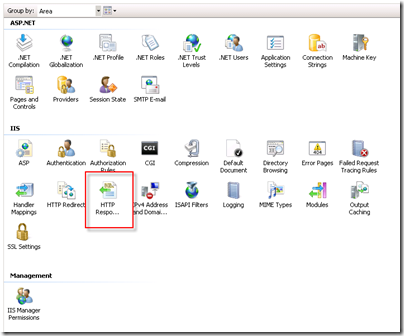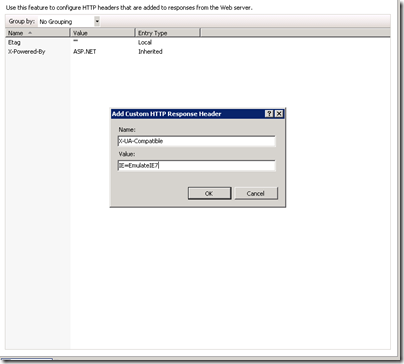Working around webpage display issues in Internet Explorer 8
In Internet Explorer 8 the way HTML data is interpreted and displayed is changed significantly compared to earlier versions. These changes, made to be more standards compliant may result in your current pages not being displayed correctly if they were not designed with these same standards in mind. This could result in overlapping text or an incorrect layout. Fortunately, there’s a way around this at the web server so that you don’t have to rush out and update every single page immediately!
Working around IE8 in IIS7
In order to get around this problem, we’re going to add a custom header to the webserver that will tell IE8 to process the page in IE7 compatibility mode, thus displaying the page in IE8 just as it would display in IE7. This edit will be site wide and affect all pages on your website.
In IIS7 we can enable what’s called Delegated administration allowing you to have full access to the same IIS Manager functions we use on the server to manage your site. What you’ll do is open your site in the IIS Manager, Navigate to “HTTP Response Headers” as shown below:
And then add a new header named “X-UA-Compatible” with a value “IE=EmulateIE7” as shown below:
Working around IE8 in IIS6
In IIS6 the process is similar except you’ll navigate to the site in question in the IIS MMC and click on properties and then select the HTTP Headers tab:
And add a new ‘Custom HTTP Header named “X-UA-Compatible” with a value “IE=EmulateIE7” as shown below:
Working around IE8 on a per-page or per-application basis
If you don’t wish to enable this to your entire website you can also do the same thing via headers inside the <HEAD> section of your webpages. If you add the line:
<meta http-equiv="X-UA-Compatible" content="IE=EmulateIE7" />
In your HTML page just below the <HEAD> line it will enable IE7 Emulation in IE8. If you use a web application with a templating engine, like wordpress you can add this to the headers template so that all pages generate have this setting. Then later after you fix the HTML of your pages you can go in and remove it.
You can learn more about this in the Microsoft Support Article: Your Web site may not display correctly in Internet Explorer 8 Beta 1.