
Which Azure Region is the Best?
When looking at hosting on Azure, the first question you’ll undoubtedly have is which region is the best? The fact of the matter is there are some 26 different regions you can host in Azure and not all regions are equal. Here’s a quick 5 step approach to help you decide which Azure Region is the best for you.
#1) Determine if you have Data Sovereignty issues
Some areas of the world have special rules related to data sovereignty and have to store specific data in specific geographic regions. You’ll want to know if you’re impacted with this first and foremost. For the sake of this article though we’ll assume you’re looking to host in the United States and have no issues with data sovereignty.
#2) Determine Latency to Your Region
Each of these Azure regions will be found in a different geography, and while data travels at the speed of light, there is still latency that occurs. Latency is the time it takes for your information (think your requests, your files, your input, etc.datacenter) to travel from your location to the location in the cloud. At Applied Innovations we strategically picked the NAP of the Americas to host our own cloud because it was so well connected (over 60 different Tier-1 carriers and something like 60% of the traffic routed to Europe passes through our data center.. note these numbers are recollection at the moment and accurate data can be found on the NAP’s website).
With Azure you’ll want to test the latency to the regions you’re interested in to help narrow down the choices. A great tool for this can be found at http://azurespeedtest.azurewebsites.net/. This little site allows you to quickly test latency to several different Azure regions and as you can see from the results below for our office location East US followed by North Central US and South Central US are probably the best for our office connectivity.
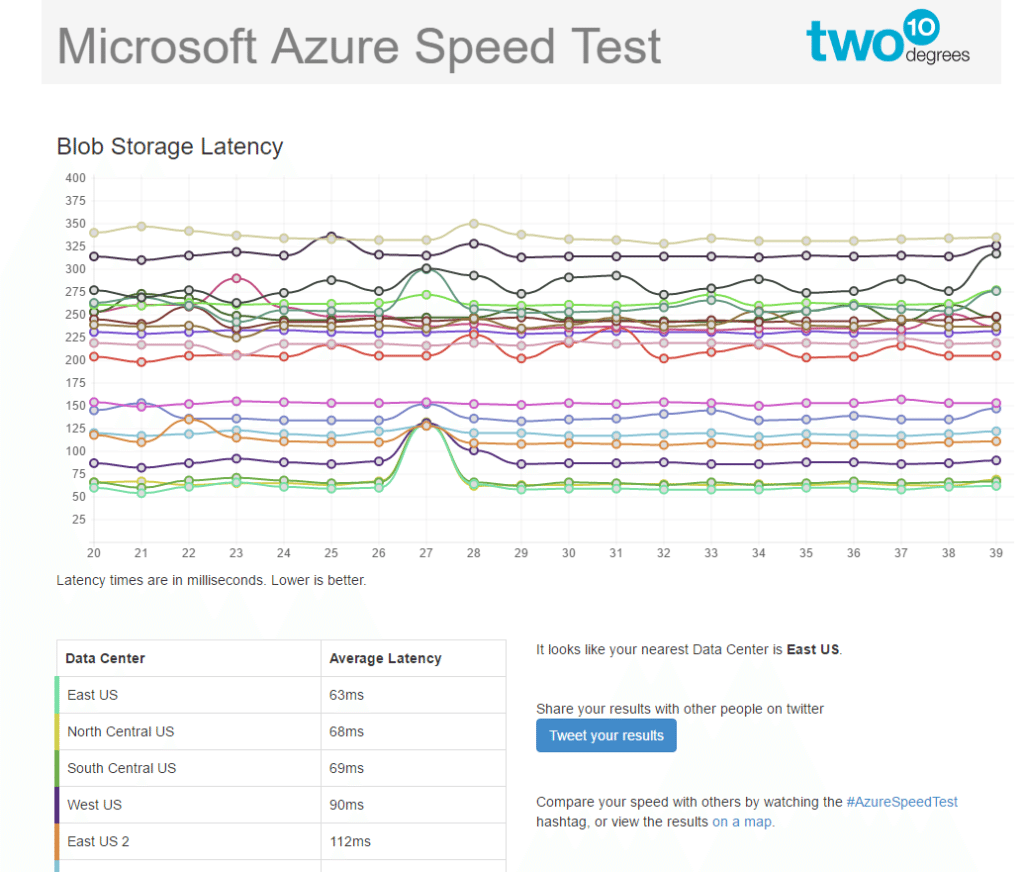
If however we’re looking to connect from our datacenter, in the NAP of the Americas, you’ll see that our connectivity changes
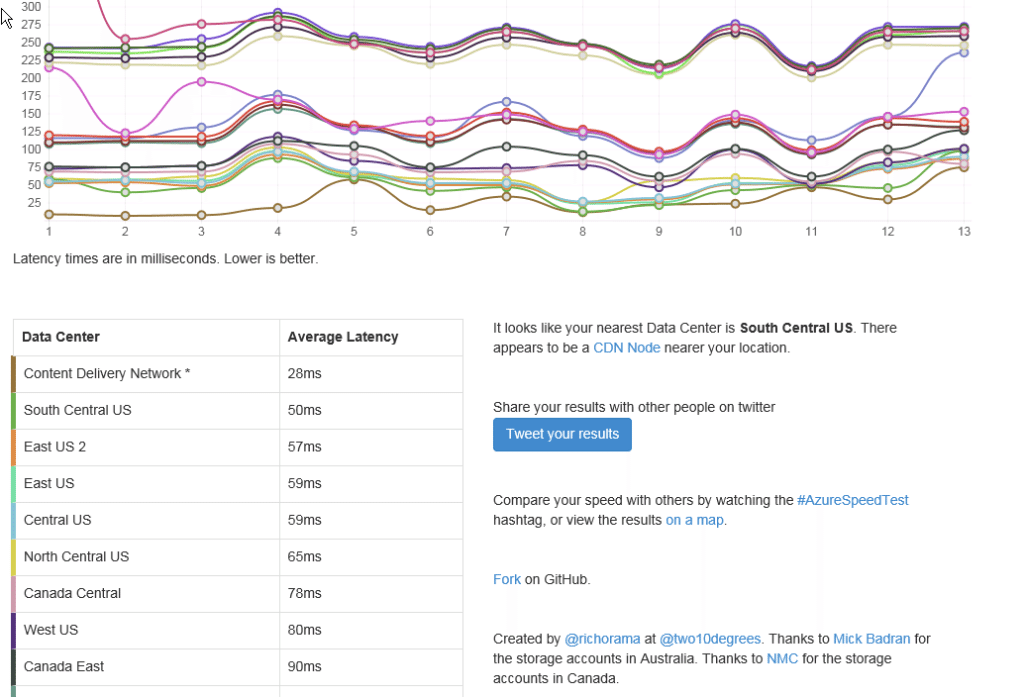
Where we have 28 milliseconds of latency to the Azure CDN (that’s because Microsoft has a CDN node in the same datacenter) and sub 100 milliseconds to pretty much all of the US and Canada (again because of the amazing connectivity in our datacenter, see I wasn’t just bragging).
So in my case with solid connectivity to the office and the datacenter I would look at East US, South Central US and North Central US for my regions. Now on to step #3.
